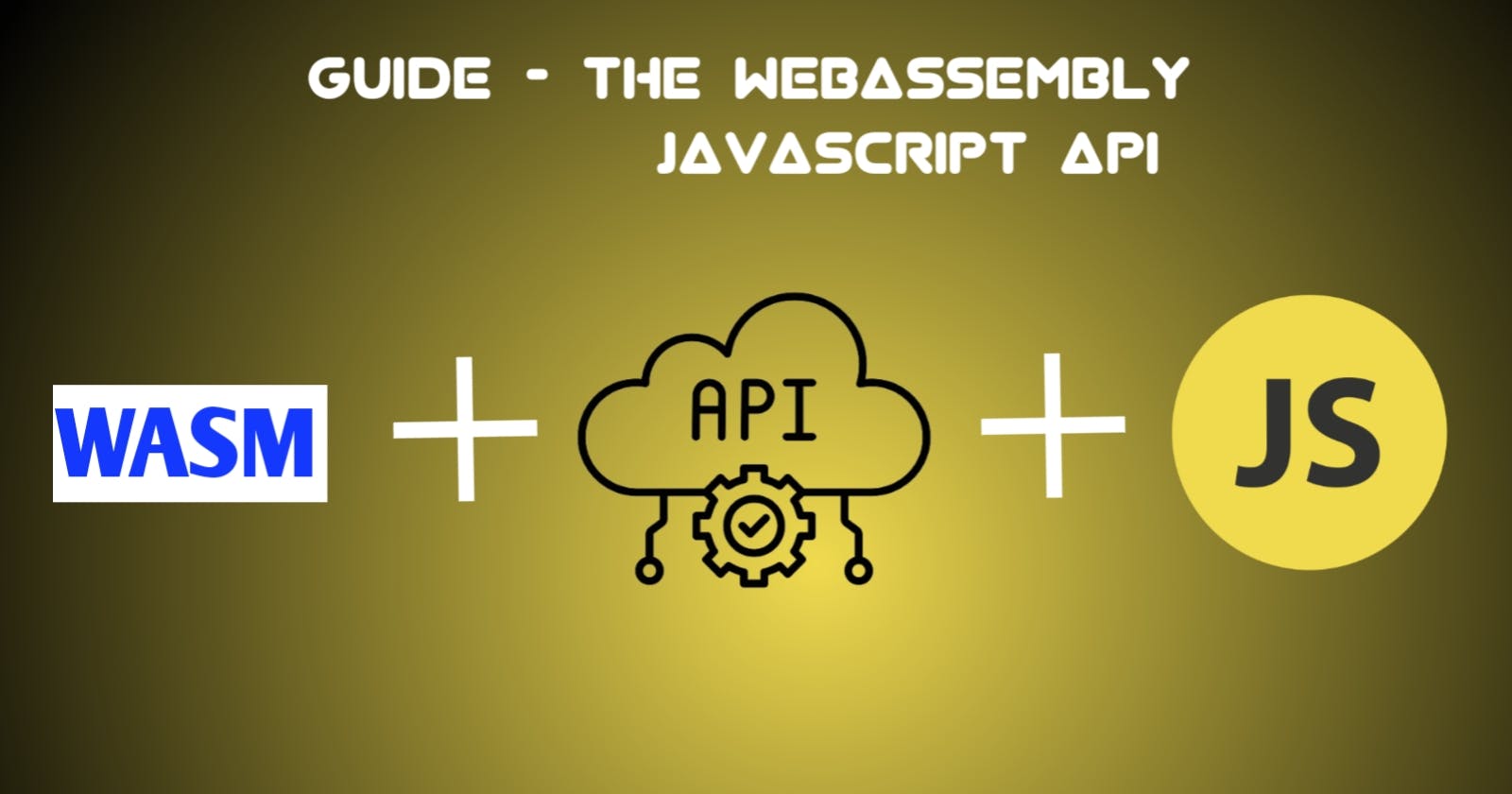A Comprehensive Guide For The WebAssembly JavaScript API
Using the WebAssembly JavaScript API
WebAssembly, often abbreviated as WASM, stands as a pivotal advancement in modern web development. It represents a binary instruction format that browsers can execute at near-native speed, offering a solution to bridge the performance gap between traditional JavaScript and low-level languages like C and Rust. This technology has revolutionized the web landscape, enabling developers to create web applications with unprecedented speed and efficiency.
In this article, I will explain the WebAssembly JavaScript API, a foundational component in the WebAssembly ecosystem. This API serves as a necessary tool for developers looking to use the full potential of WebAssembly modules within their web applications. It acts as a bridge, allowing smooth communication between JavaScript and WebAssembly, thus making it easy to integrate high-performance, low-level code into web projects.
Please note that this article assumes you have a basic familiarity with WebAssembly concepts.
Understanding the WebAssembly JavaScript API
The WebAssembly JavaScript API, often referred to simply as the WASM API, is an essential interface that enables seamless interaction between JavaScript and WebAssembly modules. It serves as a critical bridge, facilitating communication and cooperation between the two distinct worlds of high-level web development in JavaScript and the low-level, high-performance capabilities of WebAssembly. Its primary purpose is to empower developers to leverage the strengths of both technologies, resulting in faster, more efficient, and feature-rich web applications.
Bridging the Gap
At its core, the WebAssembly JavaScript API plays a pivotal role in bridging the gap between JavaScript and WebAssembly. JavaScript has long been the language of the web, known for its flexibility and ease of use. However, its performance limitations when executing computationally intensive tasks have been a recurring challenge. This is where WebAssembly shines, offering the speed and efficiency of low-level languages while remaining compatible with web browsers. The API acts as a mediator, allowing JavaScript code to communicate with and control WebAssembly modules, harnessing their computational prowess without sacrificing the convenience of JavaScript.
Core Components and Functionality
The WebAssembly JavaScript API encompasses several key components and functionalities that are crucial to its operation:
Instantiation and Compilation: Developers can use the API to compile WebAssembly code and create instances of modules. This process involves loading WebAssembly binaries, compiling them into executable code, and producing instances that can be manipulated and invoked from JavaScript.
Memory Management: WebAssembly modules often require efficient memory management. The API provides mechanisms for allocating, accessing, and modifying memory within WebAssembly's linear memory space, ensuring data consistency and efficient execution.
Function Exports and Imports: Through the API, JavaScript can call functions defined in WebAssembly modules (exports) and provide functions from JavaScript to be used within WebAssembly (imports). This two-way communication is essential for integrating WebAssembly seamlessly into web applications.
Error Handling: The API offers error handling mechanisms to detect and manage exceptions or errors that may occur during the execution of WebAssembly code, ensuring graceful failure and debugging capabilities.
Event Handling: It allows for the propagation of events and messages between JavaScript and WebAssembly, facilitating real-time interactions and synchronization between the two.
Understanding these core components and functionalities of the WebAssembly JavaScript API is fundamental for developers aiming to harness the full potential of WebAssembly within their web applications.
Prerequisites
Before going further into this guide, it's essential to ensure you meet the necessary prerequisites. The successful integration of WebAssembly into your web development workflow relies on having the right tools and foundational knowledge in place.
1. Modern Browser
One of the primary prerequisites for working with the WebAssembly JavaScript API is access to a modern web browser. Most major browsers, including Google Chrome, Mozilla Firefox, Microsoft Edge, and Safari, have robust support for WebAssembly. However, to make the most of the latest features and optimizations, it's advisable to use the latest versions of these browsers. This ensures compatibility and access to the full WebAssembly capabilities.
2. Basic JavaScript Knowledge
To effectively use the WebAssembly JavaScript API, you should have a fundamental understanding of JavaScript. While this article aims to provide comprehensive explanations and examples, it assumes a basic proficiency in JavaScript programming. This includes familiarity with concepts such as variables, functions, data types, and control structures. If you're new to JavaScript, consider exploring introductory JavaScript resources and tutorials to build a solid foundation.
3. Web Server
To load WebAssembly modules and JavaScript files, you'll need a web server. This can be a local development server or a remote server for hosting your web application. A web server is essential for serving your HTML, JavaScript, and WebAssembly files to the browser. If you're new to setting up a web server, there are lightweight and user-friendly options available that can help streamline the process.
4. Code Editor
Having a code editor of your choice is crucial for writing, editing, and managing your JavaScript and WebAssembly code. Popular code editors like Visual Studio Code, Sublime Text, or JetBrains WebStorm offer excellent support for web development and can enhance your coding experience with features like syntax highlighting, code completion, and debugging tools.
5. WebAssembly Modules
Of course, to use the WebAssembly JavaScript API, you'll need WebAssembly modules. These modules are typically written in languages like C, C++, or Rust, and they are compiled into WebAssembly binary format. You should have a basic understanding of how to create, compile, or obtain these WebAssembly modules to integrate them into your web application.
Loading WebAssembly Modules
Now that you've gotten the prerequisites, let's dive right into loading WebAssembly modules using the WebAssembly JavaScript API.
Step-by-Step Guide
1. Module Loading
To begin, you need to fetch the WebAssembly module file, typically with a .wasm extension. You can use the fetch() API, a built-in JavaScript function, to retrieve the module asynchronously from your server or a remote source. Here's an example of how to fetch a WebAssembly module:
fetch('your-module.wasm')
.then(response >response.arrayBuffer())
.then(bytes =>{
// Now 'bytes' contains the binary WebAssembly data
// We'll continue with the instantiation step
})
.catch(error => {
console.error('Error fetching the module:', error);
});
2. Instantiation
Once you have the WebAssembly module's binary data, you can instantiate it using the `WebAssembly.instantiate()` method. This step compiles the module and creates an instance that you can work with in JavaScript:
fetch('your-module.wasm')
.then(response => response.arrayBuffer())
.then(bytes => {
return WebAssembly.instantiate(bytes, {
// You can provide import objects here if needed
});
})
.then(result => {
const instance = result.instance;
// Now 'instance' is your WebAssembly module instance
// You can call its functions and access its exports
})
.catch(error => {
console.error('Error instantiating the module:', error);
});
Example
Here's a simple example of loading and using a WebAssembly module that exports a function called `add` to add two numbers:
fetch('add-module.wasm')
.then(response => response.arrayBuffer())
.then(bytes => {
return WebAssembly.instantiate(bytes);
})
.then(result => {
const instance = result.instance;
const addFunction = instance.exports.add;
const sum = addFunction(5, 7); // Calling the WebAssembly function
console.log('Sum:', sum);
})
.catch(error => {
console.error('Error:', error);
});
Asynchronous Considerations
It's important to note that loading and instantiating WebAssembly modules is typically an asynchronous process due to network requests and compilation. As such, you should handle errors, asynchronous loading, and instantiation in a sturdy manner. Promises, as demonstrated in the examples above, are an effective way to manage this asynchronicity.
Interacting with WebAssembly Modules
Now that you've successfully loaded WebAssembly modules, it's time to learn how to interact with them using the WebAssembly JavaScript API.
Methods and Objects
1. Importing Functions
The WebAssembly JavaScript API allows you to import functions from JavaScript into your WebAssembly module. These imported functions can be used within your WebAssembly code. You specify these imports during the module instantiation step:
const imports = {
// Define your imported functions here
importedFunction: () =>{
// JavaScript code to execute within the WebAssembly module
}
};
WebAssembly.instantiate(bytes, { imports })
.then(result => {
const instance = result.instance;
// You can call 'importedFunction' from WebAssembly
});
2. Exported Functions
WebAssembly modules can also export functions that are accessible from JavaScript. You can access these exported functions through the `instance.exports` object:
fetch('module.wasm')
.then(response => response.arrayBuffer())
.then(bytes => {
return WebAssembly.instantiate(bytes);
})
.then(result => {
const instance = result.instance;
const exportedFunction = instance.exports.exportedFunction;
// Call 'exportedFunction' from JavaScript
const result = exportedFunction();
});
Passing Data
Passing data between JavaScript and WebAssembly is crucial for effective interaction. You can pass data in various ways:
1. Function Arguments and Return Values
You can pass data between JavaScript and WebAssembly by specifying function arguments and return values. For example:
// JavaScript
const result = instance.exports.add(5, 7);
// WebAssembly
int add(int a, int b) {
return a + b;
}
2. Shared Memory
WebAssembly modules can utilize shared memory, allowing both JavaScript and WebAssembly to read and modify the same memory space. Shared memory is efficient for large data transfers and can be accessed using typed arrays in JavaScript:
const memory = new WebAssembly.Memory({ initial: 256, maximum: 256 });
const sharedArray = new Int32Array(memory.buffer);
// Access 'sharedArray' from both JavaScript and WebAssembly
Examples
Here's an example that demonstrates how to call a WebAssembly function from JavaScript and pass data between them:
// JavaScript
fetch('module.wasm')
.then(response => response.arrayBuffer())
.then(bytes => {
return WebAssembly.instantiate(bytes);
})
.then(result => {
const instance = result.instance;
const addFunction = instance.exports.add;
// Call 'addFunction' from JavaScript
const sum = addFunction(5, 7);
console.log('Sum:', sum);
});
And here's a WebAssembly function that receives arguments and returns a value:
// WebAssembly
int add(int a, int b) {
return a + b;
}
Managing Memory
Efficient memory management is a critical aspect of working with WebAssembly, and the WebAssembly JavaScript API provides the necessary tools and techniques to handle memory effectively. So now, let's get into the nuances of managing memory within WebAssembly using the API, focusing on the WebAssembly.Memory object.
WebAssembly.Memory Object
The WebAssembly.Memory object is a key component for managing memory in WebAssembly. It represents a resizable, linear memory space that is accessible both from JavaScript and WebAssembly modules. Here's how you can create and use a WebAssembly.Memory object:
// Create a WebAssembly memory with an initial size of 256 pages
const memory = new WebAssembly.Memory({ initial: 256, maximum: 256 });
// Access the memory buffer using a typed array (e.g., Int32Array)
const sharedArray = new Int32Array(memory.buffer);
// Now, 'sharedArray' can be read from and written to by both JavaScript and WebAssembly
Efficient Memory Management
To ensure efficient memory management in WebAssembly, consider the following tips:
1. Allocate Memory Wisely
Avoid excessive memory allocation. Allocate memory only when necessary and release it when it's no longer needed. This helps minimize memory usage and reduces the risk of memory leaks.
2. Use Typed Arrays
Typed arrays, like Int32Array or Float64Array, provide efficient ways to interact with memory. They allow you to work with raw memory directly, making data manipulation faster and more predictable.
3. Avoid Unnecessary Copies
Copying data between JavaScript and WebAssembly can be costly in terms of performance. Whenever possible, aim to manipulate data directly in memory without unnecessary copying. This can be achieved by passing memory addresses or indices instead of entire data structures.
4. Implement Memory Bounds Checking
WebAssembly does not perform automatic bounds checking when accessing memory. It's your responsibility to ensure that memory access remains within bounds to prevent buffer overflows and security vulnerabilities.
5. Monitor Memory Usage
WebAssembly provides tools for monitoring memory usage. You can check the current memory size, grow the memory if needed, and receive notifications when memory is running low.
// Check the current memory size (in pages)
const currentSize = memory.grow(0);
// Grow the memory by a specified number of pages (returns the previous size)
const previousSize = memory.grow(1);
// Set a memory growth limit to handle out-of-memory situations
WebAssembly.Module(memory, { maximum: 256 });
Real-world Applications
Efficient memory management is crucial in resource-intensive applications like video games, simulations, and image processing. By carefully managing memory and utilizing shared memory spaces, you can significantly improve the performance of your WebAssembly-powered applications.
Error Handling
Error handling is a crucial aspect of any software development, and the WebAssembly JavaScript API provides mechanisms to detect and manage errors that may occur during the execution of WebAssembly code. In this section, we'll explore how the API handles errors, demonstrate error handling techniques, and address common error scenarios to help you troubleshoot issues effectively.
Error Detection
WebAssembly code can produce errors during its execution, such as division by zero, invalid memory access, or out-of-bounds array indexing. When these errors occur, the WebAssembly module can raise exceptions that you can catch and handle in JavaScript.
The primary mechanism for handling errors in the WebAssembly JavaScript API is through the use of `try...catch` blocks:
try {
// Call a WebAssembly function that might throw an error
instance.exports.divide(10, 0);
} catch (error) {
console.error('Error:', error);
}
Error Propagation
WebAssembly functions can raise errors by using the unreachable instruction or by throwing JavaScript exceptions. When a WebAssembly error is thrown, it can propagate to the JavaScript code that is called the WebAssembly function, allowing you to handle it appropriately.
Common Error Scenarios
Let's explore some common error scenarios you might encounter when working with WebAssembly and how to troubleshoot them:
1. Division by Zero
int divide(int a, int b) {
if (b == 0) {
// Throw an error
__builtin_unreachable();
}
return a / b;
}
To handle this error in JavaScript, use a try...catch block as shown earlier.
2. Out-of-Bounds Memory Access
int accessMemory(int\* ptr, int index) {
if (index < 0 || index >= MEMORY_SIZE) {
// Throw an error
__builtin_unreachable();
}
return ptr[index\];
}
Again, use a try...catch block in JavaScript to handle this error.
3. Importing Non-existent Functions
If you attempt to call an imported function that doesn't exist in JavaScript, you will encounter a TypeError:
// JavaScript
const imports = {
importedFunction: () => {
// This function doesn't exist in JavaScript
}
};
WebAssembly.instantiate(bytes, { imports })
.then(result => {
const instance = result.instance;
try {
instance.exports.someFunction();
} catch (error) {
console.error('Error:', error);
}
});
Best Practices
To effectively handle errors when working with the WebAssembly JavaScript API, consider the following best practices:
Always wrap calls to WebAssembly functions in
try...catchblocks to catch and handle errors gracefully.Use descriptive error messages within your WebAssembly code to provide meaningful information about the error.
Implement thorough testing to identify and address potential error scenarios in your WebAssembly modules.
Utilize the error information provided in the caught exceptions to log, debug, and troubleshoot issues effectively.
By following these practices and being aware of common error scenarios, you can enhance the robustness and reliability of your WebAssembly-powered web applications.
Use Cases and Real-world Examples
The WebAssembly JavaScript API opens the door to a wide range of use cases and real-world applications where performance, portability, and security are paramount. Let's explore some compelling examples of projects and applications that harness the power of the API to achieve remarkable results.
1. Web-based 3D Graphics
WebAssembly is a game-changer for web-based 3D graphics. Projects like A-Frame and Babylon.js leverage WebAssembly to deliver immersive 3D experiences directly in web browsers. By offloading resource-intensive rendering tasks to WebAssembly modules, these frameworks achieve near-native graphics performance on the web.
Code Snippet (A-Frame):
<!-- HTML -- >
<a-scene>
<a-box position="0 1 0" rotation="0 45 0" color="#4CC3D9"></a-box>
</a-scene>
2. Image and Video Processing
WebAssembly's ability to execute low-level code with exceptional speed makes it ideal for image and video processing tasks. Projects like OpenCV.js and FFmpeg.js utilize WebAssembly to perform tasks like image filtering, video transcoding, and real-time computer vision directly in the browser.
Code Snippet (OpenCV.js):
// JavaScript
const mat = new cv.Mat();
cv.cvtColor(src, dst, cv.COLOR\_RGBA2GRAY);
3. Cryptography and Security
Cryptography operations often require high-performance execution while maintaining security. WebAssembly provides a secure and efficient environment for cryptographic libraries like OpenSSL to run in web applications. This ensures data encryption, decryption, and secure communication can be performed swiftly and safely.
Code Snippet (OpenSSL-WASM):
// JavaScript
const encData = openssl.encrypt(data, key);
const decData = openssl.decrypt(encData, key);
4. Emulators and Simulation
WebAssembly is an excellent choice for building emulators and simulations. Projects like WASI (WebAssembly System Interface) allow you to run legacy software, operating systems, and even game emulators within the browser. This opens up possibilities for preserving and experiencing classic software and games directly on the web.
Code Snippet (WASM-based Emulator):
// JavaScript
const emulator = new Emulator();
emulator.loadROM('game.rom');
emulator.run();
5. Scientific Computing
WebAssembly is increasingly used in scientific computing for tasks like data analysis, numerical simulations, and data visualization. Libraries like D3.js and NumPy.js leverage WebAssembly to provide high-performance data visualization and numerical computing capabilities in the browser.
Code Snippet (D3.js):
// JavaScript
const svg = d3.select('body').append('svg');
const circles = svg.selectAll('circle').data(data);
circles.enter().append('circle').attr('r', d => d);
These real-world examples showcase the versatility and power of the WebAssembly JavaScript API. Whether you're building cutting-edge web applications, enhancing performance-critical components, or exploring novel use cases, WebAssembly's ability to execute low-level code in a secure and portable manner is a game-changer for web development.
Conclusion
The WebAssembly JavaScript API stands as a transformative technology, bridging the gap between high-level JavaScript and high-performance low-level code. Throughout this article, I've shown the significance of this API, delving into its core components, memory management, error handling, and performance considerations.
The WebAssembly JavaScript API empowers developers to achieve new levels of performance, portability, and security in their web applications. With its ability to execute near-native speed code directly within web browsers, it has unlocked possibilities that were previously unimaginable. From 3D graphics and image processing to cryptography and scientific computing, WebAssembly is revolutionizing how we build and experience web applications.
In conclusion, the WebAssembly JavaScript API represents a remarkable evolution in web development, and its potential is boundless. Embrace this technology, harness its capabilities, and continue to shape the future of the web.