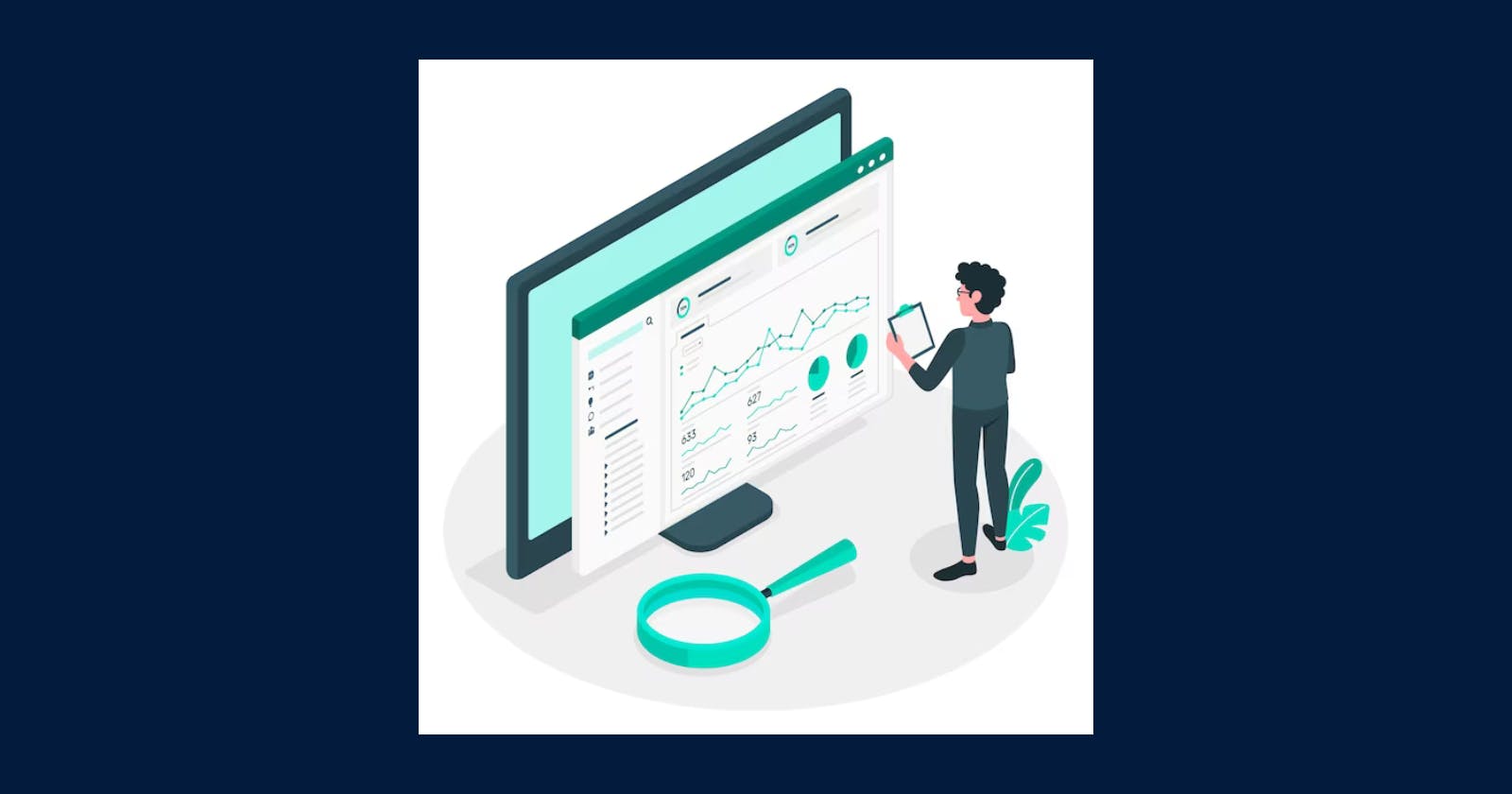If you are looking for the best IT Logging analysis tools, you have come to the right place. Logs and Metrics are part of the three pillars of observability with traces being the third. The age of plain-text logging is now gone.
When trying to troubleshoot errors, manually going through an endless pile of text-files spread throughout your system environment is very time-consuming and inefficient. It is better to just use a log management system. For any team that values efficiency and top performance, investing in good log management systems is a no brainer as it can empower business workflow.
Why is Log Management Important?
Here are the top benefits of log management:
System monitoring: Log management helps track the performance, availability and reliability of systems and applications.
High-fidelity alerts: Notify developers of critical events and issues that require attention or action.
Enhanced security: It helps detect, prevent and respond to cyberattacks, breaches and other threats by providing visibility into user activities, network traffic and system behavior.
Faster troubleshooting: You can identify and resolve problems by performing root cause analysis, error diagnosis and anomaly detection with log data.
Greater customer insights: Log data lets you collect and analyze data on how your customers use your applications and services, what they like and dislike, and how they feel about them.
Simplified data observability: Log management helps collect, store and access data from disparate sources in a centralized location, making it easier to query, analyze and visualize data.
Improved compliance: Log data helps you comply with regulatory and legal requirements, by providing you with audit trails, evidence and documentation of your actions and activities.
Optimized resource utilization: Log management helps manage and allocate resources efficiently by providing data on system capacity, performance and usage.
Increased productivity: You can automate and streamline your workflows and processes by getting data-driven insights and recommendations with log data.
Informed decision making: Log data helps you make better decisions, by providing you with data-driven insights and intelligence.
Top 12 Log Management Tools.
It’s now time to take a look at the top Log management tools. These tools provide comprehensive log management solutions, from open-source and freemium options to paid solutions.
1. Prometheus

Prometheus is an open-source platform that collects and stores time series data of numeric metrics. It is widely used for monitoring and alerting systems, applications, and infrastructure. It supports a multi-dimensional data model, a flexible query language, and various integrations with other tools and services.
| Pros | Cons |
| - Easy to set up and integrate with your stack | - Requires some technical knowledge to operate and maintain |
| - Supports popular open source tools and frameworks | - Lacks some advanced features such as anomaly detection and root cause analysis |
| - Offers reliable performance and scalability for large data volumes | - Data retention is limited by local storage capacity |
| - Provides built-in alerting and dashboarding capabilities | - Alerting rules can be complex and hard to debug |
| - Offers a free and community-driven solution | - Documentation and support can be inconsistent or outdated |
Prometheus is free and open-source software, so there is no direct pricing involved.
2. Signoz

Signoz is an open-source observability platform that uses OpenTelemetry to monitor applications and infrastructure with traces, metrics, and logs. It has pros and cons, such as:
| Pros | Cons |
| Open-source and OpenTelemetry-native: Signoz is free, community-driven, and supports the standard observability solution. | Limited support and standardization: Signoz has no official warranty, and uses custom formats and conventions for metrics. |
| One-stop observability: Signoz shows all observability signals in one place, without needing multiple tools. | Complex installation and high cardinality issues: Signoz needs many components to run, and can have performance and resource problems with data with many labels. |
| Powerful and cost-effective: Signoz has a flexible data model and query language, and is easy to deploy and use. | Limited long-term storage: Signoz does not support data replication or backup. |
Signoz is free and open-source, but users may pay for hosting, storage, or other services, or use paid Signoz services like SigNoz Cloud.
3. Betterstack

Betterstack is a cloud-based infrastructure monitoring platform that helps you spot, resolve, and prevent downtime by logging, searching, and collaborating on your data. It uses open source technologies such as ClickHouse, OpenSearch, and Prometheus to provide fast, scalable, and affordable observability solutions.
| Pros | Cons |
| - Supports popular open source tools and frameworks | - Requires some technical knowledge to set up and configure |
| - Offers reliable performance and scalability for large data volumes | - Lacks some advanced features such as anomaly detection and root cause analysis |
| - Provides built-in incident management, alerting, and status pages | - Data retention is limited to 30 days for most plans |
| - Enables SQL queries and pre-built dashboards for data analysis | - Customer support can be slow or unresponsive at times |
| - Offers a free plan and much lower pricing than competitors | - Has a relatively small user base and community |
Betterstack offers four pricing plans: Free, Freelancer, Small Team, and Business. The Free plan allows you to ingest up to 1 GB of data per day and includes log management and infrastructure monitoring. The Freelancer plan starts at $25 per month and adds distributed tracing and security features. The Small team plan is for larger organizations that need more data volume, retention, and support. The Business plan is for custom solutions and dedicated clusters.
4. Logz.io

Logz.io is a cloud-based observability platform that leverages open source technologies to provide full visibility into your applications and infrastructure. With Logz.io, you can collect, analyze, and correlate logs, metrics, and traces from various sources, and use AI-powered features to improve troubleshooting, reduce costs, and enhance security.
| Pros | Cons |
| - Easy to set up and integrate with your stack | - Pricing can be high for large data volumes |
| - Supports popular open source tools such as OpenSearch, Prometheus, OpenTelemetry, and Jaeger | - Limited customization options for dashboards and alerts |
| - Offers data optimization features to remove noisy or irrelevant data | - Data retention is limited to 30 days for most plans |
| - Provides Kubernetes 360 and Service Overview for monitoring and tracing microservices | - Customer support can be slow or unresponsive at times |
| - Enables cloud-native security with SIEM and threat detection capabilities | - Lacks advanced features such as anomaly detection and root cause analysis |
Logz.io offers four pricing plans: Community, Pro, Enterprise, and Custom. The Community plan is free for up to 1 GB per day of data and includes log management and infrastructure monitoring. The Pro plan starts at $59 per month and adds distributed tracing and security features. The Enterprise plan is for larger organizations that need more data volume, retention, and support. The Custom plan is for specific use cases that require custom solutions.
5. Splunk

Splunk is a cloud-based platform that helps organizations explore, monitor, and secure their data from any source and on any timescale. It uses open source technologies such as ClickHouse, OpenSearch, and Prometheus to provide fast, scalable, and affordable observability solutions.
| Pros | Cons |
| - Supports popular open source tools and frameworks | - Requires some technical knowledge to set up and configure |
| - Offers reliable performance and scalability for large data volumes | - Lacks some advanced features such as anomaly detection and root cause analysis |
| - Provides built-in incident management, alerting, and status pages | - Data retention is limited to 30 days for most plans |
| - Enables SQL queries and pre-built dashboards for data analysis | - Customer support can be slow or unresponsive at times |
| - Offers a free plan and much lower pricing than competitors | - Has a relatively small user base and community |
Splunk offers paid plans.
6. GoAccess

GoAccess is an open-source, real-time web log analyzer and interactive viewer that runs in a terminal or through your browser. It provides fast and valuable HTTP statistics for system administrators that require a visual server report on the fly¹².
| Pros | Cons |
| - Easy to set up and integrate with your stack | - Requires some technical knowledge to operate and maintain |
| - Supports various web log formats, such as Apache, Nginx, Elastic Load Balancing, and CloudFront | - Lacks some advanced features, such as anomaly detection and root cause analysis |
| - Offers data optimization features to remove noisy or irrelevant data | - Data retention is limited by local storage capacity |
| - Provides built-in incident management, alerting, and status pages | - Alerting rules can be complex and hard to debug |
| - Offers a free and community-driven solution | - Documentation and support can be inconsistent or outdated |
GoAccess is free and open-source software, so there is no direct pricing involved.
7. Logentries

Logentries is a cloud-based log management and analytics service that helps you collect, search, and monitor your machine data and logs. It is part of Rapid7's InsightIDR platform, which provides extended detection and response (XDR) and security information and event management (SIEM) solutions.
| Pros | Cons |
| - Easy to set up and integrate with your stack | - Pricing can be high for large data volumes |
| - Supports various log formats, such as Apache, Nginx, Elastic Load Balancing, and CloudFront | - Lacks some advanced features, such as anomaly detection and root cause analysis |
| - Offers data optimization features to remove noisy or irrelevant data | - Data retention is limited to 30 days for most plans |
| - Provides built-in incident management, alerting, and status pages | - Alerting rules can be complex and hard to debug |
| - Enables SQL queries and pre-built dashboards for data analysis | - Customer support can be slow or unresponsive at times |
Logentries offer paid pricing plans.
8. Nagios

Nagios is an open-source monitoring system that enables organizations to identify and resolve IT infrastructure problems before they affect critical business processes. Nagios supports various platforms and industries, and integrates with popular open source tools and frameworks.
| Pros | Cons |
| - Easy to set up and integrate with your stack | - Requires some technical knowledge to operate and maintain |
| - Offers reliable performance and scalability for large data volumes | - Lacks some advanced features, such as anomaly detection and root cause analysis |
| - Provides built-in incident management, alerting, and status pages | - Data retention is limited by local storage capacity |
| - Enables SQL queries and pre-built dashboards for data analysis | - Alerting rules can be complex and hard to debug |
| - Offers a free and community-driven solution | - Documentation and support can be inconsistent or outdated |
Nagios is free and open-source software, so there is no direct pricing involved. However, running and managing Nagios can incur some costs, such as hardware, cloud services, or personnel.
9. NxLog

NxLog is an open-source log collection and forwarding tool that supports various platforms and log formats. It can collect, parse, filter, and send logs to various destinations, such as databases, files, or remote servers. NxLog is part of the NXLog Enterprise Platform, which provides additional features and support for enterprise environments¹.
| Pros | Cons |
| - Easy to set up and integrate with your stack | - Requires some technical knowledge to operate and maintain |
| - Supports popular open source tools and frameworks | - Lacks some advanced features, such as anomaly detection and root cause analysis |
| - Offers reliable performance and scalability for large data volumes | - Data retention is limited by local storage capacity |
| - Provides built-in incident management, alerting, and status pages | - Alerting rules can be complex and hard to debug |
| - Offers a free and community-driven solution | - Documentation and support can be inconsistent or outdated |
NxLog is free and open-source software, so there is no direct pricing involved.
10. Sentry

Sentry is a cloud-based platform that helps developers diagnose, fix, and optimize their code. It offers error monitoring, performance monitoring, code coverage, and browser profiling tools for every technology and project.
| Pros | Cons |
| - Easy to set up and integrate with your stack | - Pricing can be high for large data volumes |
| - Supports various log formats, such as Apache, Nginx, Elastic Load Balancing, and CloudFront | - Lacks some advanced features, such as anomaly detection and root cause analysis |
| - Offers data optimization features to remove noisy or irrelevant data | - Data retention is limited to 30 days for most plans |
| - Provides built-in incident management, alerting, and status pages | - Alerting rules can be complex and hard to debug |
| - Enables SQL queries and pre-built dashboards for data analysis | - Customer support can be slow or unresponsive at times |
Sentry offers four pricing plans: Free, Team, Business, and Enterprise. The Free plan allows you to ingest up to 5k errors and 10k transactions per month and includes basic features. The Team plan starts at $26 per month and adds more data volume, retention, and features. The Business plan starts at $80 per month and adds more data volume, retention, and features. The Enterprise plan is for custom solutions and dedicated clusters.
11. Logmatic

Logmatic is a cloud-based log management and analytics service that helps you collect, search, and monitor your machine data and logs. It is part of Datadog's platform, which provides observability and security solutions for various technologies and industries.
| Pros | Cons |
| - Easy to set up and integrate with your stack | - Pricing can be high for large data volumes |
| - Supports various log formats, such as Apache, Nginx, Elastic Load Balancing, and CloudFront | - Lacks some advanced features, such as anomaly detection and root cause analysis |
| - Offers data optimization features to remove noisy or irrelevant data | - Data retention is limited to 15 days for most plans |
| - Provides built-in incident management, alerting, and status pages | - Alerting rules can be complex and hard to debug |
| - Enables SQL queries and pre-built dashboards for data analysis | - Customer support can be slow or unresponsive at times |
Logmatic offers three pricing plans: Free, Pro, and Enterprise. The Free plan allows you to ingest up to 5 GB of data per month and includes basic features. The Pro plan starts at $1.27 per GB per month and adds more data volume, retention, and features. The Enterprise plan is for custom solutions and dedicated clusters.
12. GrayLog

GrayLog is an open-source log management and analytics platform that helps you collect, store, and analyze your machine data and logs. It supports various log formats, such as Apache, Nginx, Elastic Load Balancing, and CloudFront. It also integrates with popular open source tools and frameworks, such as Elasticsearch, MongoDB, and Grafana.
| Pros | Cons |
| - Easy to set up and integrate with your stack | - Requires some technical knowledge to operate and maintain |
| - Offers reliable performance and scalability for large data volumes | - Lacks some advanced features, such as anomaly detection and root cause analysis |
| - Provides built-in incident management, alerting, and status pages | - Data retention is limited by local storage capacity |
| - Enables SQL queries and pre-built dashboards for data analysis | - Alerting rules can be complex and hard to debug |
| - Offers a free and community-driven solution | - Documentation and support can be inconsistent or outdated |
GrayLog is free and open-source software, so there is no direct pricing involved.
Factors To Consider When Choosing A Log Management Tool.
Selecting the right log management tool is crucial for ensuring effective monitoring, troubleshooting, and overall system health. As you look into the different log management tools, consider the following factors to make an informed decision that aligns with your specific requirements:
Scalability: Assess the scalability of the log management tool to ensure it can handle the volume of logs generated by your systems, both current and future growth.
Ease of Integration: Look for tools that seamlessly integrate with your existing infrastructure, applications, and logging sources. Compatibility with various platforms and technologies is vital for a smooth integration process.
Data Retention and Storage: Evaluate the tool's capabilities for storing and retaining log data. Consider factors like storage duration, data compression, and the ability to archive or offload older logs.
Search and Query Capabilities: A robust log management tool should provide powerful search and query functionalities. Look for tools that offer flexible and efficient search options to quickly pinpoint relevant information.
Alerting and Notification Features: Ensure that the tool supports customizable alerting and notification mechanisms. This is essential for timely responses to critical events or anomalies identified in the log data.
Security and Compliance: Security is paramount in log management. Choose a tool that adheres to industry standards for data protection and compliance, especially if your organization operates in regulated sectors.
User-Friendly Interface: A user-friendly interface is crucial for efficient log analysis. Evaluate the tool's dashboard, visualization options, and overall user experience to ensure it meets the needs of your team.
Automation and Workflows: Consider tools that offer automation features and customizable workflows. Automation can streamline repetitive tasks, while flexible workflows enhance collaboration and incident resolution.
Cost and Licensing: Understand the pricing model and licensing structure of the log management tool. Evaluate whether it aligns with your budget constraints and offers scalability without hidden costs.
Community and Support: Assess the level of community support and the availability of documentation. Additionally, consider the responsiveness and expertise of the tool's official support channels for troubleshooting and issue resolution.
Performance Monitoring: Some log management tools go beyond log analysis and include performance monitoring features. If comprehensive monitoring is essential for your use case, explore tools that offer this integrated functionality.
Customization and Extensibility: Look for tools that allow customization and extensibility. The ability to tailor the tool to your specific needs and integrate additional functionalities is valuable for adapting to evolving requirements.
By carefully considering these factors, you can carefully choose a solution that aligns with your organization's goals and operational needs.
Conclusion
Remember that the ideal log management tool for your organization depends on factors such as the scale of your operations, the complexity of your infrastructure, and your team's expertise. Whether you prioritize open-source flexibility, enterprise-grade features, or seamless integration, there's a tool on the list that can meet your needs.
In conclusion, investing in a reliable log management tool is an investment in the stability, security, and performance of your systems. This article has provided a list of the top 12 Log management tools available and a guide on how to choose a log management tool that serves you or your company needs and goals.